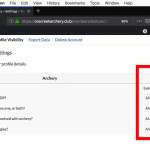How do I change the privacy of my Profile questions?
- Go to My Stuff then select Settings.
- Click Profile Visibility.
- Click the dropdown next to the answer you want to change then select a privacy setting.
- Everyone – Available to ANYONE who ever visits the website.
- Only Me – No one else except you (and the system admins) can see this.
- All Members – Only your team mates can see this.
- My Friends – Only people who you’ve friended can see this answer.
- Click SAVE CHANGES