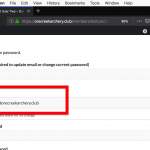How do I change my email address?
- Go to My Stuff then click on Settings.
- In the first text field enter your current password.
- Go to the Account Email box then erase your email address and enter your new new.
- Click SAVE CHANGES
- Note: You’ll be sent an email with a verification link. You’ll be required to click that link to make your changes permanent.